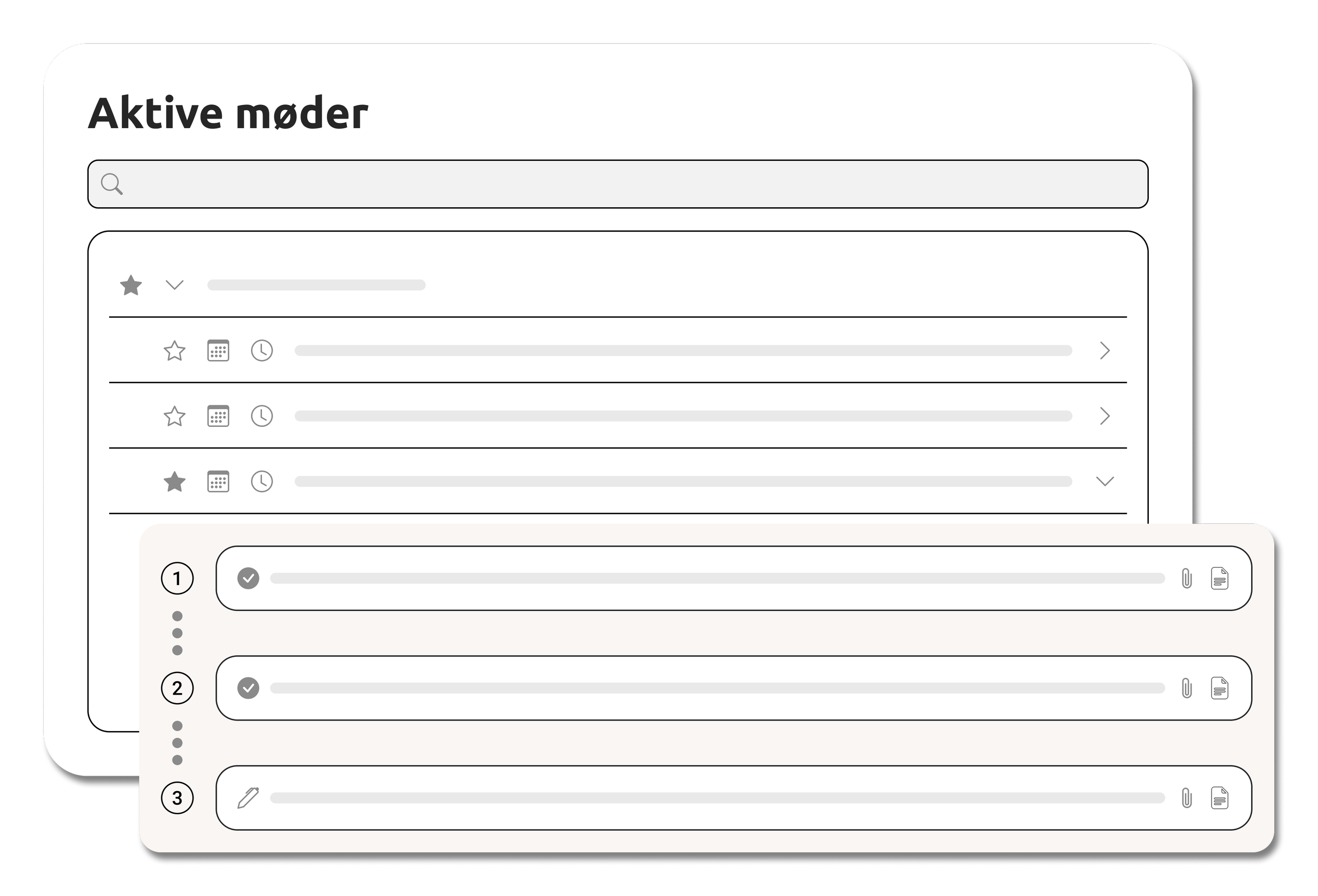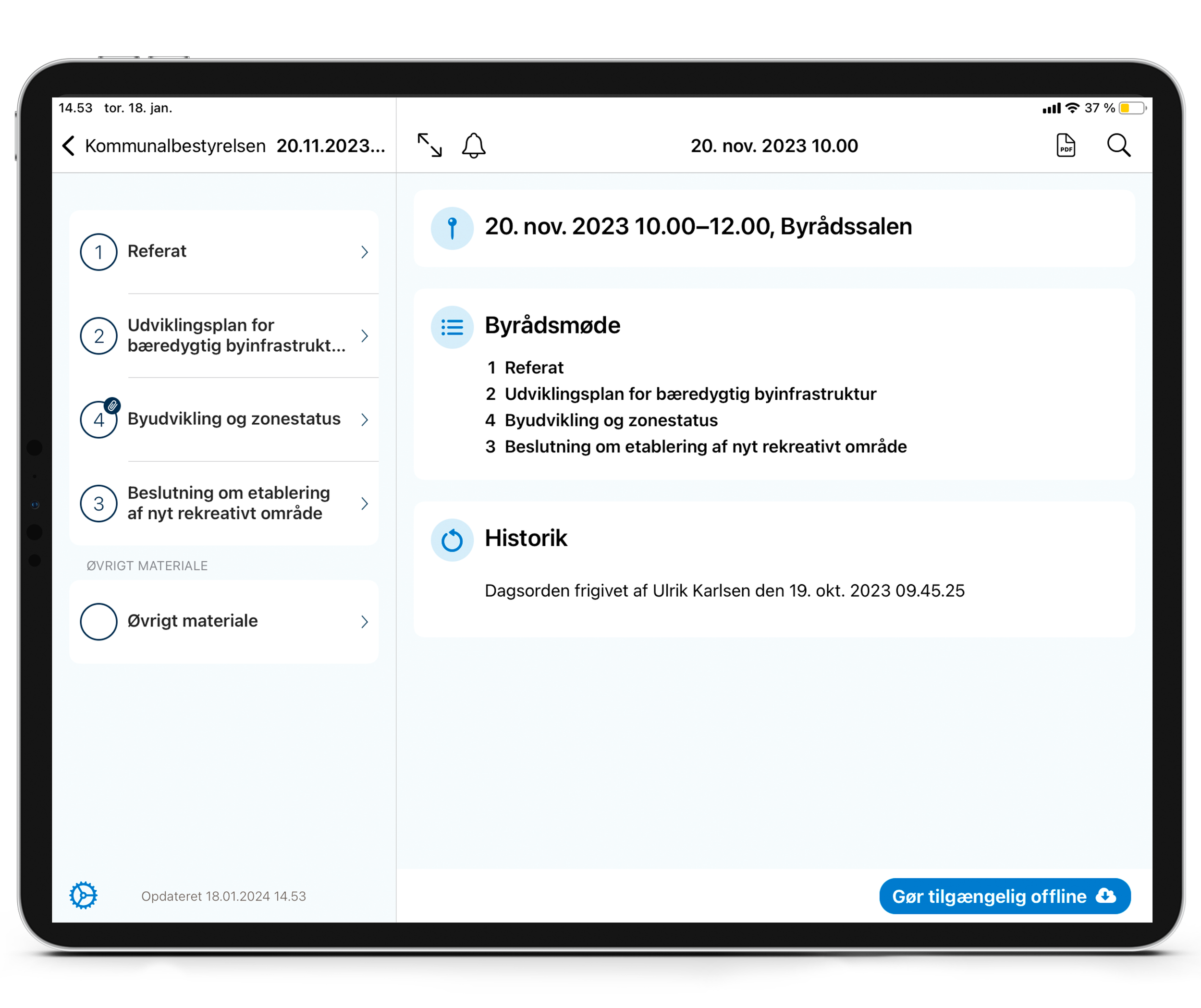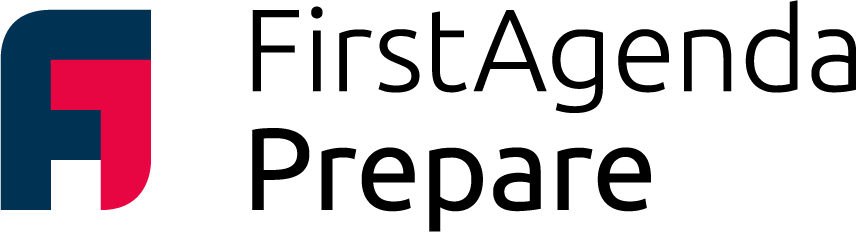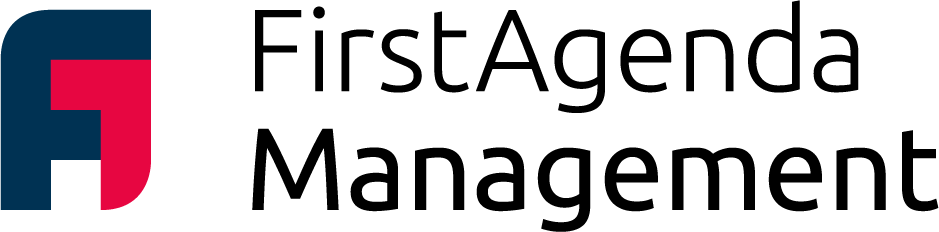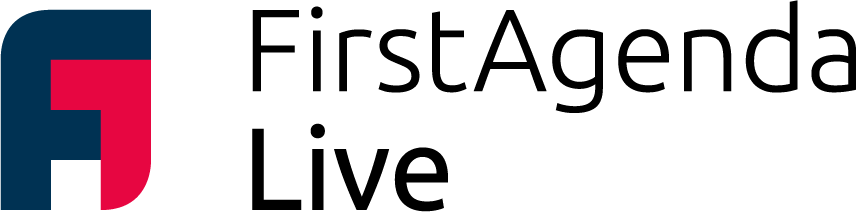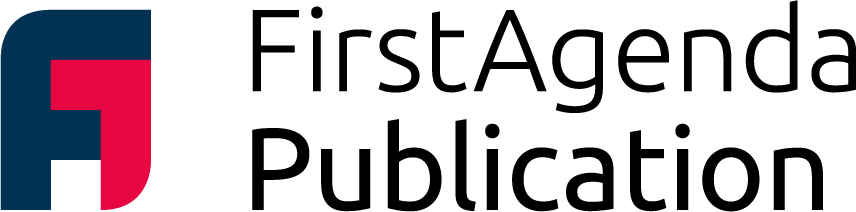Optimize your meetings with a
all-in-one meeting solution
Prepare, host and post-process your meetings in the meeting suite
Municipalities and Regions
If you work with meeting management in a municipality or region, you may know that there are many things to be aware of.
By combining everything in one meeting solution with direct integration to a wide range of DMS systems, you get one system for preparing, holding and publishing your meetings - for the benefit of both you and the political participants.
Process overview
With many meetings in different committees, the overview can quickly be put to the test. In the meeting solution, you always have a full overview of meetings, committees and the various tasks awaiting input.
Versioning meetings
When an agenda is updated or new documents are added to the meeting material, it is automatically updated in the meeting solution. At the same time, meeting participants can be notified of the updated version of the meeting material, so they will always have the latest material for the meeting.
Send for review
If you have one or more committee members who need to approve the agenda before it is sent out to the rest of the committee, you can use the review function. This ensures a high quality of the meeting material and a better meeting process.
Collected meeting material
Your various meeting documents are gathered in one system for each meeting. This makes it easy and manageable for politicians and other meeting participants, who always have the documents available without them getting lost in the pile of emails.
Authorization
The integrated approval function makes it easy for meeting participants to approve political minutes digitally. Instead of sending out physical signature sheets, you can approve with a single click - both in the meeting room or from home.
Digital voting
Hold the meeting digitally either in the meeting room or online and manage attendance, voting and minutes directly in the meeting solution. This ensures flawless voting, while the minutes are automatically generated and can be sent out immediately after the meeting ends.
Minutes of the meeting
Both agendas and minutes can be published directly on your website via the meeting solution. Here it is possible for both citizens and employees to subscribe to new agendas and minutes, while you have the option to postpone the automatic publishing according to your wishes.
Integration to DMS
Municipalities and regions and DMS systems are undeniably connected. That's why the meeting solution has direct integration with a wide range of DMS systems, so you can transfer your agenda or minutes directly to the meeting solution with just a few clicks and then make them available to the meeting participants.
ADFS Login
Forgotten usernames and passwords are a constant source of frustration. To make access easier for you and your employees, we have made it possible to use ADFS login. This allows you to log in with your internal user login in the organization. If you work within the organization's network, you will also be logged in automatically.
Overview of functionalities in the FirstAgenda meeting suite
As a municipality, region or other large public organization, we recommend using all the products in the meeting suite as your meeting tools.
Below you can get an overview of the functionality of all our products - our entire meeting suite has seamless integrations to each other.
-
Simple meeting creation
Versioning of agendas/documents
Send for review
Handling confidential material
User rights at different levels
Authentication function
2-factor login or ADFS login (SSO)
Preparation tools
Search across
PDF generation at agenda, item and document level
Automatically delete meetings
Web app + iPadOS app
Integration to DMS (SBSYS, GetOrganized, KMD Nova, Acadre MM, Public 360, Fujitsu Edoc, Elements, etc.)
-
Detailed meeting creation
Multi-level templates
Setting up meeting rows
Setting up deadlines
Overview of tasks and meeting process
Collaboration at point level
Integration for Prepare
User rights at different levels
Web app
Integration to DMS (Workzone, Workpoint, IMS Case)
-
Attendance management
Automatic summoning of substitutes
Multi-level user rights
Handling suggestions both before and during the meeting
Manage and sign up for speaker lists both before and during the meeting
How to hold a vote
List, a/b and anonymous voting
Automatic generation of minutes
Large screen view
Confidentiality assessment
Integration for Prepare
Integration to DMS (Elements)
-
Publication of agenda and minutes
Custom styling
Subscribe to agendas/minutes
Integrated iFrame or standalone site
Search across
Download as PDF
Possibility to restrict access
Grouping of teams
Postpone publishing
Safety and security
Confidential material
It is extremely important that confidential material can be handled securely and that the possibilities for human error are reduced as much as possible. That's why it's possible, for example, to have a dedicated organization for Children & Youth cases, closed committees within an organization and the ability to close items and attachments to specific people. This way, you always have full control over who has access to what.
If you also have a policy to delete meetings after a specific number of days, this can be automated to keep track and ensure that old meeting material is not available.
Login
When you use multiple products in our meeting suite, you use the same login for a seamless experience. You also have the option to set up your internal login (SAML, Azure AD, etc.) so you have full control over your users and their logins. You may have a requirement for 2-factor login, while others simply recommend it. In the meeting solution, you as an organization can choose whether it should be a requirement or optional. In any case, it will always be possible for each meeting participant to enable 2-factor login.
GDPR compliant
When using the meeting solution, you can always be sure that you comply with GDPR regulations. For example, your data is hosted in a secure environment, while both upload and download of documents are encrypted via HTTPS protocol.
FirstAgenda has been delivering digital meeting solutions since 2011
97%
Of the Danish municipalities use Prepare
200+
Boards of directors
46k+
500k+
Meetings held in Prepare
Users
Read more about FirstAgenda Prepare and the different features
Get a presentation of FirstAgenda Prepare
Just reach out to Aleksander
Aleksander Pedersen
+ 45 24 48 47 89
alp@firstagenda.com